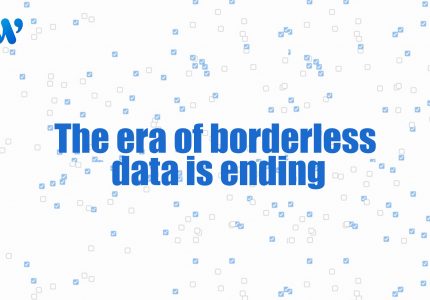Apple rolled out the live text feature with an iOS update earlier this year. Despite being an interesting yet useful feature, it somehow went unnoticed among other more prominent features of the latest operating system.
What is a Live text feature?
The Live text feature provides users to extract the text from an image right from the camera app or from any image in the Photos app. The feature automatically highlights the text in an image with a yellow box around it.
The feature comes in really handy in case you want to quickly note down a phone number from a billboard, hoarding, etc. Or translate a text for better understanding. If you want to know how to use this feature, follow our step-by-step guide:
Pre-requisites:
- iOS 15 or newer must be installed on the device
- Internet connectivity
Steps to extract text from an image using the camera app:
- Open the camera app on your iPhone
- Now, point it towards anything with text in it
- The camera will automatically highlight the text with a button at the lower right corner
- Tap on it and then again tap and hold to select the text and swipe your finger to copy, translate, or whatever else you want to do with it.
Select to extract text from an image using the Photos app
- Open the Photos app and select a photo from which you want to extract the text
- Tap on the brackets with lines at the bottom right corner
- Then tap on the text and simply copy and paste it anywhere you want.
You can even directly make phone calls by tapping on the phone number in an image.