Website migration is a difficult task. With these methods, you can reduce mistakes and speed up the site migration process. Website migrations are a normal element of the growth of a business. Companies may move because they are rebranding, moving to the cloud to make growing their site easier, or for a variety of other reasons. However, while migration may appear straightforward on paper, a single error might result in SEO issues such as:
1- Error 404
2- Dropped Rankings
2- Missing Content
Before you begin your transfer, you should run a web crawler to inventory your pages. Screaming Frog, for example, can be useful. The idea is to have a list of all pages that you can refer to once the migration is complete to ensure that everything is in order. You are ready to go on once you have completed your list. The following are ten methods that will help you in successfully migrating your website.
Also, Read Website Security- 10 Easy Guides to How to Secure Your Website
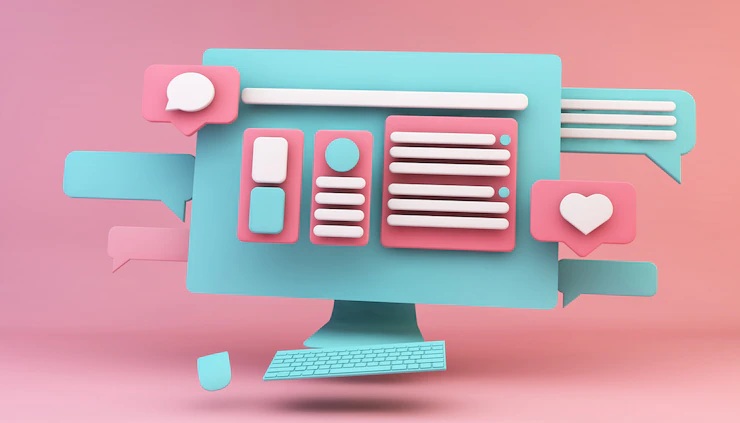
1. Activate Hosting, DNS, CDN, and Email.
There are several moving components in a migration. Make a backup of your website and database first. If something goes wrong, you will be glad you have a backup to restore your website. Ideally, you will also set up a staging site to test the migration and eliminate any potential problems along the process. When you are through constructing the staging area, you should:
1- Set up your hosting environment and copy all of your files over.
2- Configure the DNS information
3- Modify your CDN information
4- Modify the main parameters
5- Finish these basic tasks before starting your project.
2. List Redirects
Internally, you and your team should keep a list of redirects that need to be made as well as those that currently exist. This list will be used to guarantee that all current redirects are in place on your new site. Fortunately, if you do not have many redirects and are switching domains, you will just need one redirect to redirect the site.
3. Evaluate the SEO Structure
Follow SEO standards. To ensure the migration is successful, you must do the following checks-
1- Crawlability
2- Alternate URL test
3- Canonical Tags
4- Sitemaps
5- Robots.txt
6- Internal Hyperlinks
7- Hreflang
8- Structured Data
9- URL Organisation
10- Mobile Configuration
11- Pagination
Examine the SEO structure of your current site to guarantee that you can examine it when the migration is complete. The secret to a successful site migration is to make lists and go through them several times.
4. Do Benchmark
Benchmarks will reveal a lot about your migration and site. You should look at the following facts from a technical standpoint:
1- Page load time
2- Rates of page indexing
3- Errors in crawling
4- Keywords Rankings
5. Examine Important Site Pages
Your main site pages are the most important revenue-generating pages, thus they should be the first to be targeted. Examine these pages to ensure that they are functioning correctly. Even if you have 1,000+ pages, choose the top 5% and go through them one by one. These pages should-
1- Possess high keyword rankings
2- Make the maximum money possible
While going through the rest of these steps, you will want to keep a careful check on these sites in your analytics.

6. Run Site Crawlers Again to Compare
At this point, rerunning your crawler is a smart idea. You have already completed most of the time-consuming processes, so it is time to compare your old site crawl to the new one. Check the following factors-
1- Broken Site links (404 errors)
2- Redirects
3- Meta tags
4- Meta Description
Check your metadata to check that everything migrates correctly. Sometimes metadata is lost during migration, especially if you switch content management systems and attempt to take data from a database column or table that does not exist.
7. Examine the Website
Next is Audits, you may use some of the data gathered in the previous step. Your audit should involve the following checks:
1- Redirects
2- Internal hyperlinks
3- Response times of servers
4- No index/information.
You should also build a robots.txt file, set up canonical tags, and confirm that your important pages are working properly.
8. Configure the Search Console and Webmaster Tools
If you are transferring domains, be sure to register your site with Google Search Console and Bing Webmaster Tools. Following this, you should request that your site be indexed and submit your XML sitemaps. You can update your site’s address using Google Search Console. Change of address may be configured by navigating to Settings (Gear icon) > Change of address. The Search Console’s change of address feature allows you to notify Google of a change in your site’s address. However, before submitting your change of address, you must confirm that you are the owner of both sites.
9. Perform Usability Tests
One aspect of site transfer that many people miss is usability. While your site’s rankings may remain stable, you may lose money if usability worsens. The next stage is to manually test important areas of your site, which should be done on mobile and desktop platforms. Check the following areas to verify they are in good functioning order-
1- Downloading content
2- Forms
3- Checkout Process
4- Live Chat Feature
5- Email Distribution Lists
6- Navigation
You want to make sure that all of your site’s features function effectively. If you find any problems, fix them as soon as possible.
10. Keep An Eye on Trends And Fix Up As Needed.
You have completed the last phase, but keep in mind that this is a continuing process. Over time, you should check your Google Search Console for Errors and Warnings. Besides, You should also check your statistics or keyword rankings for your top pages. Normally, you will want to look at your most traffic-generating pages to determine whether they have seen a drop in traffic.
1- Incorrect Redirections
2- Slow loading time
3- Lost Internal Linkages.
4- Missing Meta Tags.





