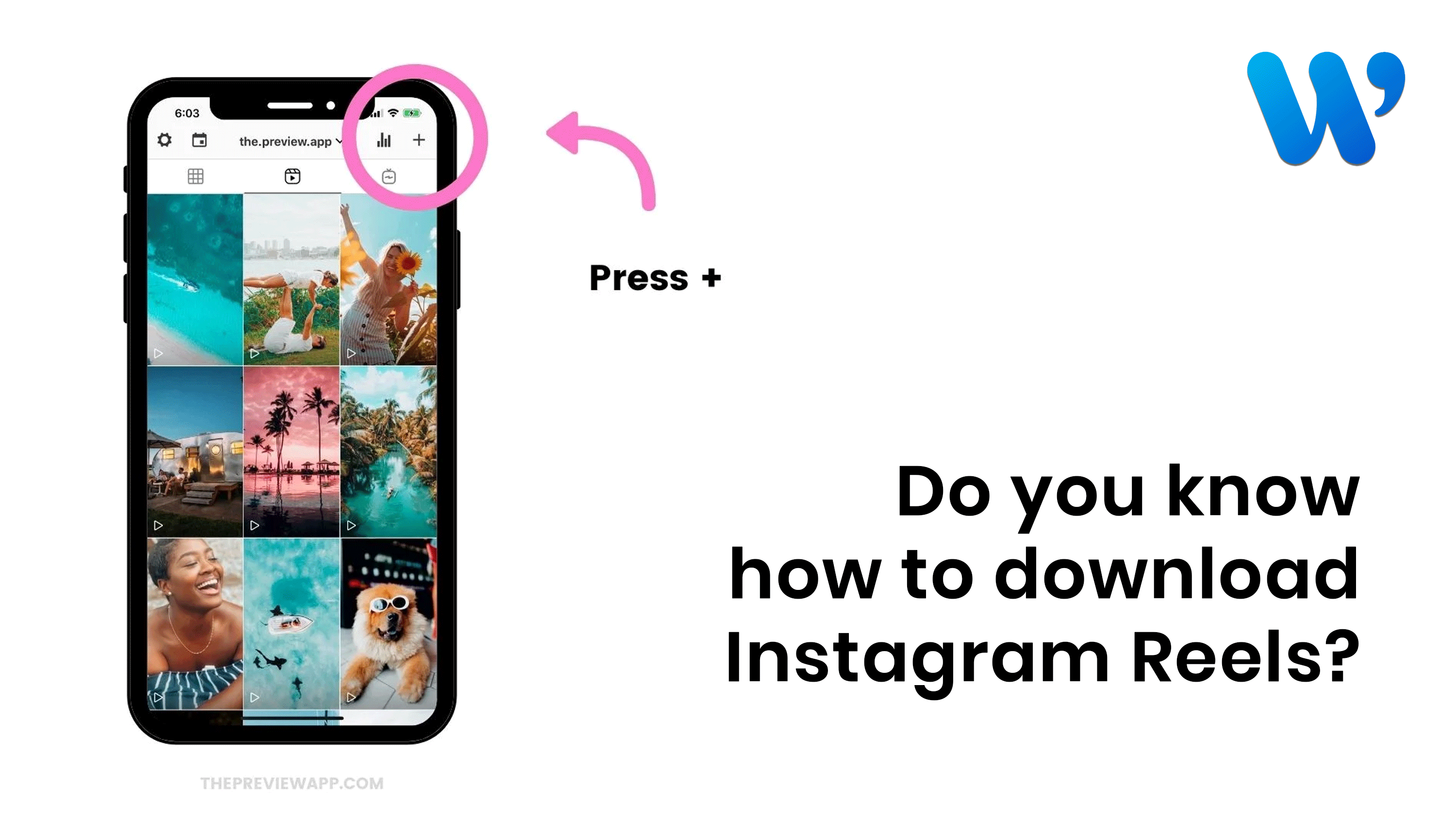Instagram Reels are fun to watch and even better when shared with friends, family, and your loved ones. However, sometimes you may want to save some Reels offline. This may be for watching it later when you’re disconnected from the internet, for clubbing together multiple reels in a single compilation video, or something similar.
If you’re on Android, you will find several video downloading apps that will log in to your Instagram account and download the Reels you want as MP4 videos on your phone. However, these apps may not be for everyone as they require you to share your username and password with a third party, something Instagram wouldn’t want you to do.
That’s where you can make use of online tools like iGram, a website that lets you download Reels without you needing to log into an account. The process takes a couple more easy steps, but your credentials are safe with you. Here’s how to do it.
- Step 1: Get the link to the Reel you want to download
- Step 2: Go to iGram and paste your link
- Step 3: Download your video
You can then find the downloaded clip via your gallery app or your phone’s file manager. This file should also then show up in the media selector of other platforms like WhatsApp or Twitter should you want to share it with someone from there.